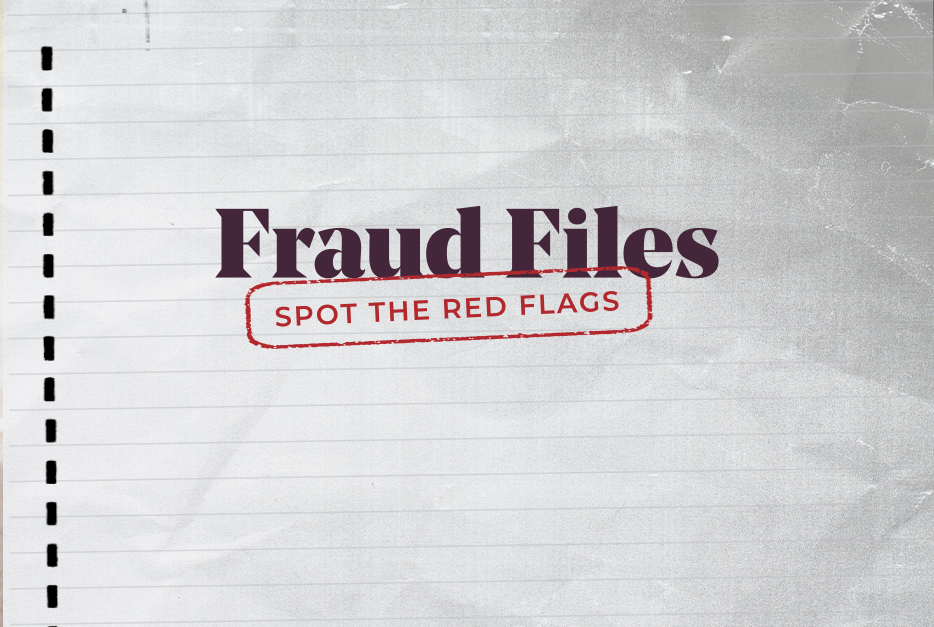How to keep your online banking safe and secure
Online banking security is the responsibility of everyone who uses the system. SCU invests considerable time and money in fraud detection systems, but requires vigilance on everyone’s part in order to be effective.
Hackers today are getting more sophisticated, so it is vital that everyone remember some basic online banking safety principles. It’s better to prevent theft than to try to recover losses later.
Here are a few things you should NEVER do with your online banking:
-
NEVER log in to online banking over public Wi-Fi: That is like letting hackers “look over your shoulder” as you do your banking.
-
NEVER provide personal information over the phone: SCU will never ask for personal information over the phone.
-
NEVER click on attachments or links in suspicious emails or text messages: This is a very common method for hackers to gain access to your private information.
-
NEVER click on an Interac e-Transfer® that you weren’t expecting: Make sure you verify the suspicious Interac e-Transfer with the sender personally before clicking.
-
NEVER tell anyone your password or PIN.
Here are a few things you should ALWAYS do with your online banking:
-
ALWAYS be wary of suspicious emails, text messages, social media messages and letters, and online ads that ask you to reveal private information or ask you to click through to online banking: Type your online banking address directly into your browser instead of clicking on a link.
-
ALWAYS choose unique and secure passwords for any site that requires you to create one: Security questions should be difficult to answer. Your spouse’s or child’s name is easy to find online. Pick something that a hacker can’t answer using Google, Facebook or LinkedIn.
-
ALWAYS change your passwords on a regular basis: Use difficult passwords and consider using a password manager app that can keep your passwords safe. These can help you generate difficult passwords and will remember them for you. Examples of password manager apps are: Keepass, LastPass, 1Password, Bitwarden, Dashlane, Keeper and TrueKey.
-
ALWAYS use anti-virus and anti-malware software: Keep your devices safe and secure!
-
ALWAYS take extra precaution by setting up sign-in and transactional alerts through online banking: When important changes have been made to your account, account and security alerts let you know by text, email or both as soon as it happens.
We’re here to help you keep your information safe. If you have any questions, call us at 1.800.728.6440. And, visit our fraud prevention centre to learn more about online safety: