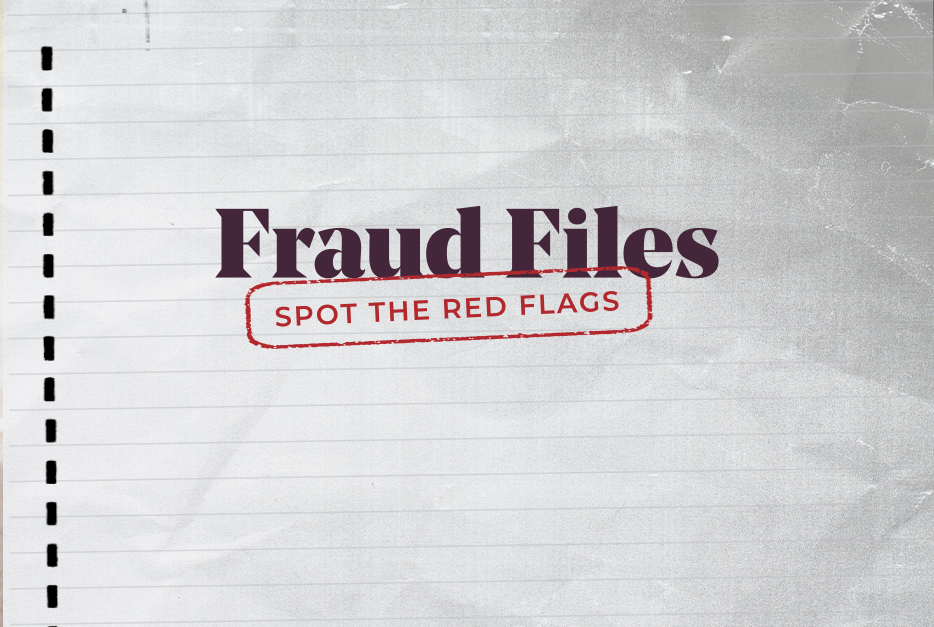Ransomware — what it is and how to protect yourself
Ransomware is a type of malicious software that infects your computer and blocks you from accessing your files or device until you pay a ransom to the attacker. Ransomware can infect your computer or mobile device through emails, social media messages, texts, infected sites, installed applications, or online ads.
How does ransomware work?
When infected, you’ll receive an on-screen alert saying your files have been locked and or encrypted. The alert will tell you to pay with an online currency in order to access your device or data.
On computers, the ransomware encrypts your files so you can’t access them without the attacker’s password. On mobile devices, the attackers can lock you out of your device and cloud accounts completely. Attackers can also block access to files stored on cloud storage such as Microsoft OneDrive or Dropbox.
What are scareware messages?
Some attackers will try to scare you into paying a ransom by making threats like claiming to have an embarrassing video captured from your webcam that they will send to your contacts unless you pay. Attackers often try to put more pressure on you by increasing the ransom amount the longer you take to pay.
These scareware messages will often include compromised passwords linked to an account you use to seem more legitimate. These threats are fake — the attacker is using fear tactics to get you to pay more money.
Tips to protect yourself
-
Keep your systems up-to-date
Keep your operating system up-to-date and replace your mobile device regularly so you can continue to receive security updates.
-
Use antivirus software and firewalls
Use a reputable antivirus software and firewall to prevent attackers from accessing your files. Be sure to keep these programs up-to-date.
-
Don’t click on links
Avoid clicking any links or attachments in e-mails, texts, or instant messages. Instead, go to the sender’s business website.
-
Create backups
You can back up your files using cloud storage (it must include high-level encryption and multiple-factor authentication), an external hard-drive, or a USB.
-
Don’t provide personal information
Do not provide personal information when answering an email, text message, or unsolicited phone call.
What should you do if your device is infected?
-
Don’t pay the ransom — the attackers may keep hold of your data and ask for more money.
-
Shut down and disconnect the device.
-
Contact a cybersecurity specialist — they will assist in recovering your device and data. You will also need to have your computer professionally wiped so it’s safe for you to access personal information.
-
Notify your financial institution that your data has been compromised. At SCU, we will pause your online banking privileges until your computer is wiped to protect your financial information. You will regain access once you visit the branch and change your Member Identification Code, passwords, and debit card.
- Report the incident to the RCMP and the Canadian Anti-Fraud Centre at 1.888.495.8501 or through the Fraud Reporting System.
Learn more about protecting yourself online: