Apple Pay®
Add your debit card or credit card to your Apple Wallet and start using Apple Pay right away. It's a fast, easy, secure, and convenient way to pay for your daily purchases using your iPhone® or Apple Watch®.
Add your SCU debit card through the mobile app and get started today!
It's easy to add your debit card to your Apple Wallet using the SCU mobile app. Here's how:
Begin by logging in to the SCU mobile app, and selecting the Apple Pay option. You will see a list of eligible cards. Choose your debit card from the list. You are now ready to add your card to your Apple Wallet. Here's how:
- Tap Add to Apple Wallet. This will prompt a request to verify your action using an authentication code.
- Select the contact method, text or email, you want to use to receive your authentication code.
- Enter the authentication code you received via your selected method, and select Confirm.
- Confirm your name and the last four digits of your SCU debit card number and select Next. This may take a moment. If you have more than one device, each will need to be confirmed.
- Review the Apple Pay Terms and Conditions, and tap Agree.
- If you want to automatically use your SCU debit card whenever you use Apple Pay, select Use as Default Card.
You will receive a notice that your card has been successfully added to Apple Pay, and is now listed under Cards currently in your Apple Wallet. If you have more than one device on which the card can be added (like an Apple Watch), the Add to Apple Wallet button will appear beside your card.
You can also add your debit card through your Apple Wallet. Learn how at the Apple website
Want to add your SCU Collabria credit card to your Apple Wallet?
Using Apple Pay
iPhone: Hold your iPhone to the payment terminal with your finger on the home button. A beep and vibration will confirm your payment information has been sent.
Apple Watch: Hold the watch to the payment terminal and double click the side button. A tap and a beep will confirm your payment. Apple Pay transactions will show a tick mark with a "Done" message whether the transaction is successful or declined.
View the mobile wallet terms and conditions.

Everyday purchases made easy
Simply add your debit or credit card to your mobile wallet and pay with your phone.
Explore our mobile wallet productsApple Pay Frequently Asked Questions (FAQs)
The first card added to Apple Pay is automatically set to be the default card. To change your default card, open the Wallet app, hold and drag your SCU card to the front. You may also:
- Open "Settings" and select "Wallet & Apple Pay"
- Select "Default Card" under "Transaction Defaults" and choose your SCU card.
As with card purchases, you may not complete a purchase if the retailer's POS terminal is off-line or unavailable. You will need network access to receive transaction notifications from Apple.
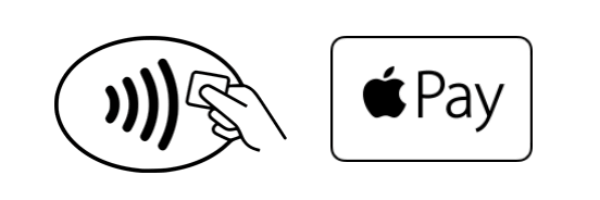
To view a list, visit www.apple.com/ca/apple-pay/
- Open your Wallet App and select the card you would like to remove
- Touch the information button in the bottom right corner (underneath recent transactions)
- Select "Remove Card"
- Open the Apple Watch App and select "My Watch"
- Tap on "Passbook & Apple Pay"
- Select the card you would like to remove and tap "Remove Card"
Apple Pay® is a trademark of Apple Inc., registered in the U.S. and other countries.
iPhone® and Apple Watch® are registered trademarks of Apple Inc.
®Interac, the Interac logo and Interac Flash are trademarks of Interac Corp. Used under licence
